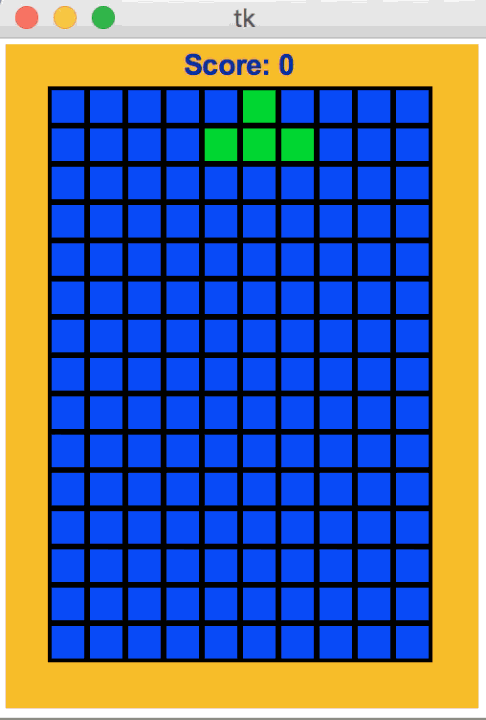This function will clear any full rows (rows that do not contain the empty color) from the board, move the rows above them down, and fill the top with empty rows. To do this, we'll create a new board and will only copy into it rows from the old board that are not full (in the correct order, of course). We'll also keep track of the number of full rows that are removed in a variable, fullRows. Once all the non-full rows are copied over, we'll add empty-color rows to the top of the new board until it's the right size.